.png?width=743&height=299&name=Supplier%20Lists%20(8).png)
AI-Powered AP Automation for Xero
Integrating Kloo with Xero takes less than 10 minutes, transforming your AP processes, without the costly transformation project.
From procure-to-pay, Kloo boosts your Accounts Payable efficiency with AI-powered solutions for Xero. With effortless purchase requests, email-integrated approvals, touch-free autonomous invoice management, embedded payments, and real-time dashboards, Kloo has everything you need for efficient P2P. Enhance financial control, streamline operations, and cut AP costs with our AI-driven AP solution for Xero.
Get actionable insights with Kloo's AP Analytics for Xero.
Leverage the power of AI and automation as AP Analytics layers seamlessly over Xero to provide you with data-driven insights. Explore your data in dashboards, from outflow forecasting to supplier relationship health, or query your data in your own words, powered by natural language processing.
.png?width=1000&height=509&name=Supplier%20Details%20(6).png)
AP doesn't work if your systems don't 'talk' to eachother.
Kloo imports key information from Xero like suppliers, dimensions, entities, and tax rates to ensure all transactions are consistent with your financial structure.
Once an action has been taken in Kloo —from purchase orders to payment confirmations—it feeds the information back into Xero. This two-way data exchange keeps both systems synchronised in real-time with no discrepancies.
Why Use Kloo?
Kloo's suite of AI-powered automation tools offers unparalleled performance and ROI for Xero users.

Harness the latest AI to automate your Accounts Payable from procure to pay.

Eliminate manual rekeying and coding of invoices with your own bespoke Smart Invoice Inbox.

Our intuitive, user-friendly interface improves user experience and employee buy-in.

Enhance your financial control with modern procurement cards, keeping all your spend in one place.
.png?width=60&height=60&name=Certinia%20Landing%20Page%20Symbols%20(1).png)
Easy self-service customisation and configuration. No need for 3rd party development.

Seamless two-way data sharing between Kloo and Xero.
View our resources for Xero
Enhancing Procure-to-Pay: A Guide for Xero Users
Looking to enhance your Accounts Payable and procure-to-pay strategy? Check out our short guide on how Kloo streamlines AP processing for Xero with advanced automation.
.jpg?width=900&height=470&name=Xero%20(1).jpg)
How Kloo Streamlines Approval Workflows for Xero
Enhance Xero's AP workflows with Kloo's streamlined approval processes, improving compliance, efficiency, and decision-making for finance teams. Dive into our short article to learn more.
.png?width=1200&height=627&name=Approval%20Workflows%20Xero%20(LinkedIn).png)
How Xero Users can Track Aged Payables with AP Analytics
Find out how AP Analytics can help Xero users track their aged payables with our built-in dashboards and actionable insights.
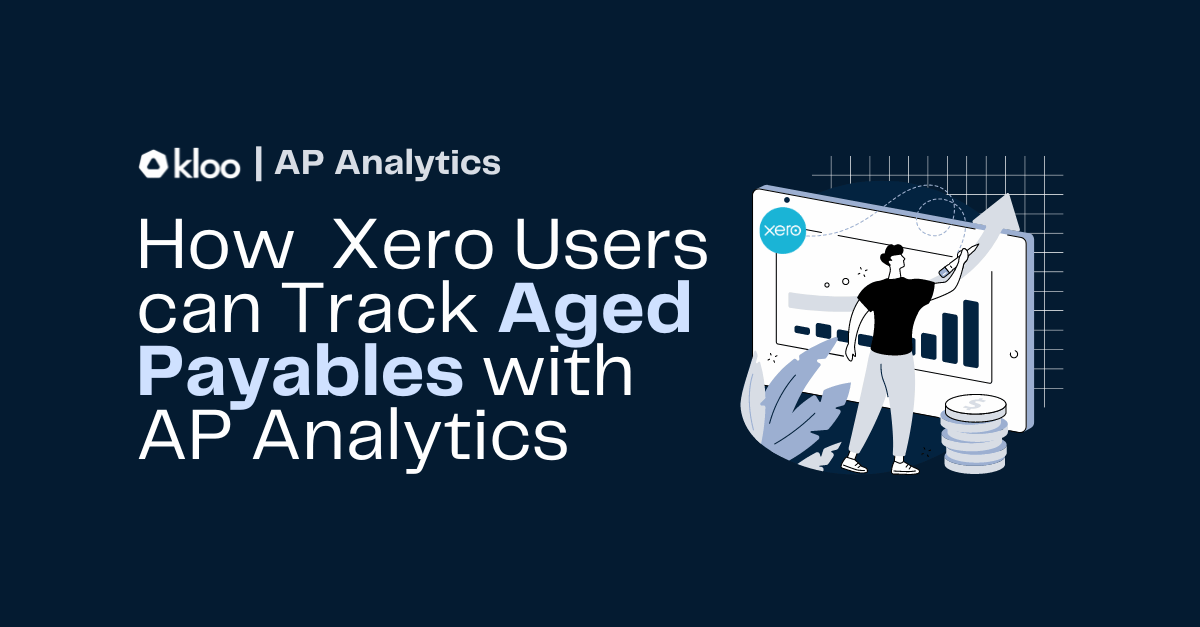
How Kloo Automates Invoice Management for Xero
Automate invoice management with Kloo's AI-powered solution for Xero, streamlining processes and increasing efficiency with a seamless user experience.

Frequently Asked Questions
What is Xero software used for?
Xero is a cloud-based accounting software designed for small and medium-sized businesses. It helps manage key financial tasks such as invoicing, bank reconciliation, accounts payable (AP) automation, and payroll. Xero provides real-time financial insights, allowing businesses to track cash flow, manage expenses, and maintain accurate financial records. With its integration capabilities and automation features, Xero simplifies day-to-day accounting, ensuring businesses can streamline financial operations, reduce manual work, and stay compliant with tax and reporting requirements.
How does Kloo benefit Xero users?
Kloo provides a range of AI-powered features aimed at reducing manual tasks, improving efficiency and user experience of the Xero experience, from procure-to-pay.
While Xero has some OCR functionality, Kloo's layers OCR with AI to achieve unprecedented accuracy and fully automated coding at line item level. Kloo also offers AI-powered contextual matching, natural language purchase requests, unlimited custom fields, and fully customisable approval workflows with conditional automatic workflow routing.
How does Kloo integrate with Xero?
Kloo integrates seamlessly with Xero using an API-based two-way data sharing system, ensuring complete synchronisation between both platforms. Kloo imports all necessary financial data from Xero, including entities, suppliers, dimensions, and tax rates, allowing you to manage your procurement and financial processes efficiently. Any actions taken within Kloo, such as purchase orders or approvals, are automatically passed back to Xero, ensuring it remains the accurate single source of truth for your financial data.
Setting up the integration is simple and fast. Once you grant Kloo the necessary permissions within your Xero account, your data syncs immediately, and you can be up and running within minutes. This automated sync ensures that all relevant data stays aligned between systems, allowing for improved financial management, spend control, and real-time financial insights.
How can AI automate Xero's current processes?
Kloo enhances approval workflows for Xero by automating and simplifying the entire process. With Kloo, approval workflows are tailored to fit your organisation’s needs, allowing for conditional approvals based on factors like department, spending limits, or purchase categories. Approvers can easily review and approve requests directly from their email, reducing delays and bottlenecks. All approvals are automatically synced with Xero, ensuring real-time updates and full visibility into procurement and financial activities, making the process more efficient and error-free.
Does Kloo Streamline Invoice Management and Processing for Xero?
Yes, Kloo streamlines invoice management and processing for Xero by automating key tasks such as invoice capture, approval workflows, and matching with purchase orders. Kloo’s integration with Xero ensures that invoices are automatically synced between the systems, reducing manual data entry and the risk of errors. The platform also allows for customised approval workflows, ensuring that invoices are processed and approved quickly and efficiently. By combining Kloo’s automation features with Xero’s accounting capabilities, businesses can improve their invoice management, enhance visibility, and maintain accurate financial records in real time.
How does Kloo protect my Xero data?
Kloo imports all the necessary information from Xero, including suppliers, dimensions, entities, and tax rates. There is no manual data transfer is required.
This integration is enabled by Merge. Merge is built to protect your Xero data with industry-standard compliance frameworks including SOC 2 Type II and ISO 27001, and complies with privacy regulations like HIPAA, GDPR, and CCPA.
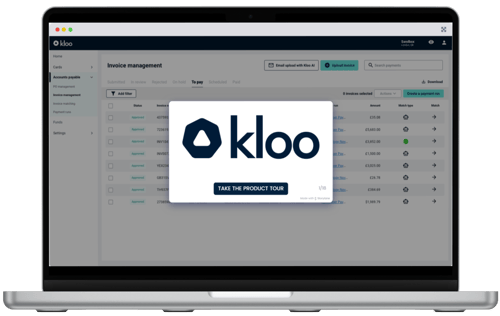
View a product tour of the platform or get in touch to learn more about how Kloo can supercharge your Accounts Payable for Xero.