AUTOMATED INVOICE MANAGEMENT
OCR and AI for invoice management.
Kloo's invoice management solution leverages AI technology to automate invoice management processes from receipt of the document, to paying the supplier.
Kloo uses AI to automatically extract and code invoice data, conduct 2- or 3-way matching, flag potentially fraudulent invoices, and assign invoices to workflows with our smart approvals engine.
Say goodbye to late invoices, cut invoice processing times by 80%.

AI-powered invoice automation, in action.
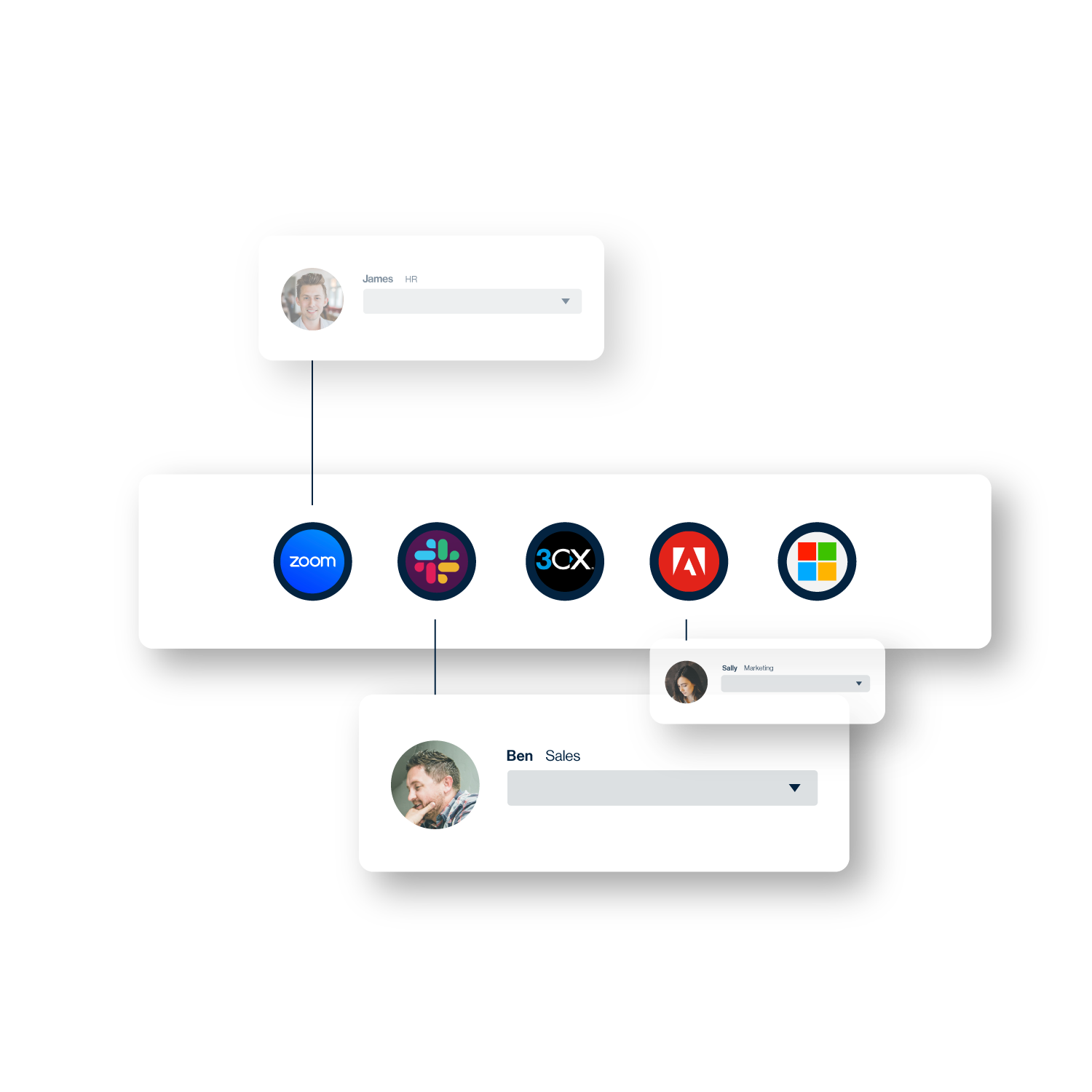
AI-powered invoice matching
Kloo uses the contextual reasoning of AI for invoice management to automatically conduct either 2- or 3-way matching with purchase orders, invoices, and goods receipts.
Find flexibility in your invoice approval workflows. Establish bespoke criteria to decide when invoices are auto-matched or when to use suggested matches with manual approvals.

Your Smart Invoice Inbox
Suppliers can send emails directly to your unique invoice inbox address. Upon receipt, Kloo uses AI to identify and categorise attachments as either an invoice or credit note, Invoice data is then extracted using OCR (optical character recognition) and automatically uploaded to Kloo and your ERP.
Learn more about the Smart Invoice Inbox.

Off-platform email approvals
Minimise delays in obtaining invoice approvals. With Kloo, designated approvers can receive and approve purchase order requests directly from their email inbox without needing to log into the platform.
.png?width=1500&height=1500&name=Creating-a-PO-2%20(2).png)
Unlimited custom fields
Kloo is purpose-built to integrate seamlessly with businesses of any size: from smaller scale-ups to larger enterprises, Kloo is fully customisable and transforms your current workflows.
Configure Kloo to suit your organisation's needs with unlimited custom and conditional fields for POs and invoices, so you get back a tailored invoice management system in the best way for your business and finance teams.
.png?width=300&height=300&name=Integrations%20(2).png)
Seamless integrations
Plug in the power of seamless integration. Kloo works as an added innovation layer that integrates with a variety of ERPs and accounting systems, including Xero, Sage Intacct, Sage Business Cloud, Oracle Netsuite, and Microsoft Dynamics.
With real-time data sharing and low-touch intervention, Kloo pushes all invoice data through to your ERP, maintaining a reliable, up-to-date single source of truth.
Learn more about Kloo's API integrations.


Frequently Asked Questions
How to manage invoices?
Invoices can be efficiently managed using automated invoice management systems, which streamline the process from receipt to payment, reducing errors, flagging potentially fraudulent invoices and reducing processing times by up to 80%. Kloo's AI-powered uses OCR and AI to upload invoices, run background checks for fraud, perform 2- or 3-way matching, and assign the invoice to an approval and payment workflow, all without manual intervention.
How do I pay an invoice?
Invoices can be paid externally through your bank or within a purpose-built accounts payable software which embeds payments within a single, efficient P2P workflow. This allows businesses to maintain better control over cash flow and supplier relations.
What is invoice management software?
Invoice management software automates the processing, verification, matching, and payment of invoices, significantly enhancing efficiency and accuracy in financial operations. It also provides critical insights into spending trends and financial health through comprehensive dashboards.
What software is best for invoice management?
While there are many solutions on offer for invoice management, it is recommended to implement a solution that manages and automates tasks throughout the procure-to-pay cycle, keeping consistency throughout each stage of this process. Kloo is one of these end-to-end solutions, which offers AI-powered automation for invoice management, autonomously uploading, screening, matching, and assigning invoices to workflows, all without manual intervention. This results in huge time and cost savings in invoice management.
How do I manage my invoices?
Invoices can be managed using an automated invoice management system that streamlines and automates tasks from data capture to final payment, ensuring a smooth, efficient process, and avoiding late payment penalties. Automation not only speeds up processing but also improves accuracy by reducing human errors.
How are invoices stored?
Invoices are digitally uploaded and stored within invoice management or AP systems where they are securely archived as and easily accessible for future reference and auditing purposes. This digital storage allows for quick retrieval and helps businesses meet compliance requirements.
What is supplier invoice management?
Supplier invoice management involves the streamlined and automated handling of supplier invoices from receipt to payment, ensuring accuracy and efficiency throughout the process. This management includes automating task such as invoice data input, background checks, matching, and assignment to workflows for approval or payment.
How to automate invoice processing?
Invoice management can be automated by using technologies like OCR, AI, and rules-based automation to perform tasks that were previously manual tasks for finance teams. For example, invoice data extraction and upload can now be performed automatically using OCR, while AI can perform 2- or 3-way to a high degree of accuracy. Automation leads to a more efficient accounts payable process, cutting operational costs, improving the speed of invoice payments, and avoiding late payment penalties from suppliers.