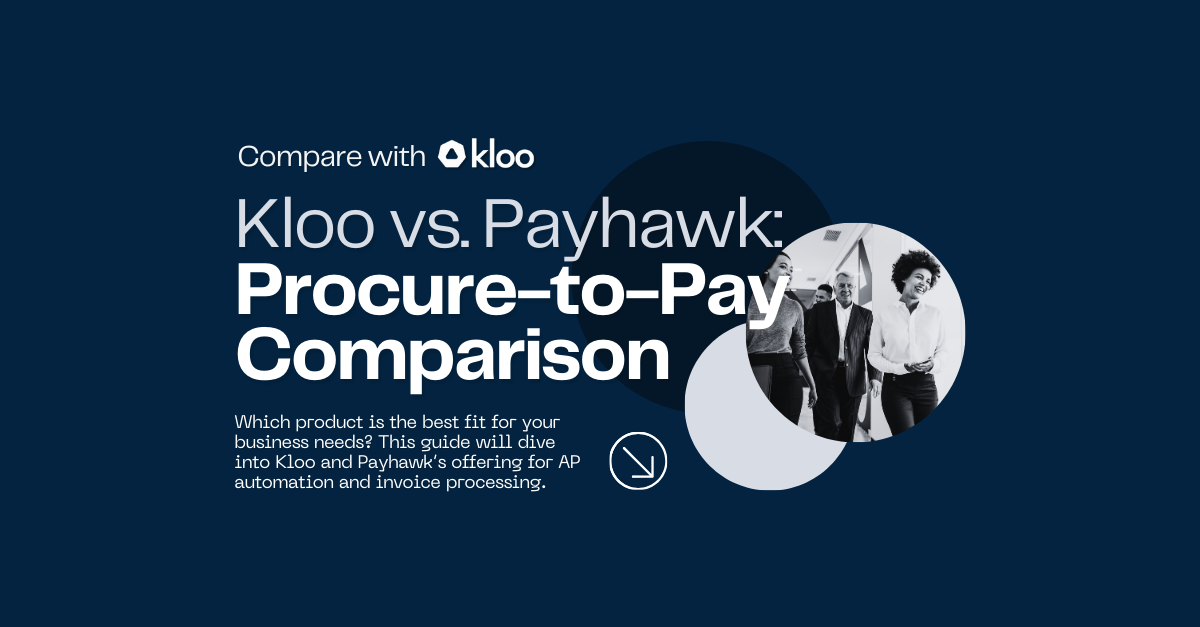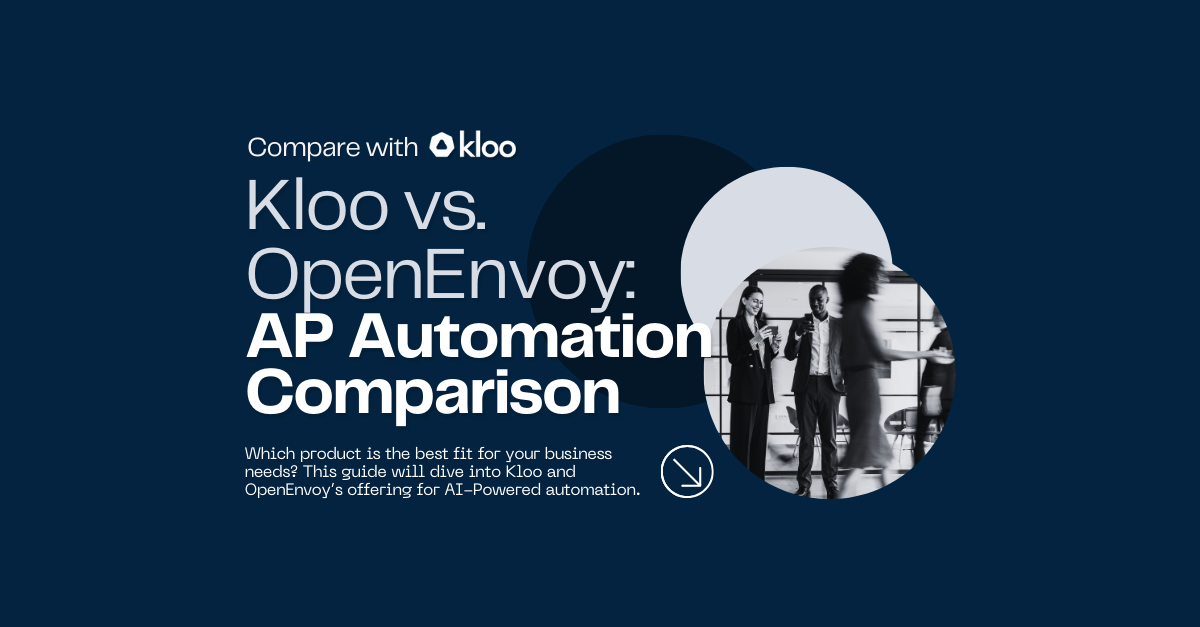Microsoft Copilot: A One-Stop Solution?
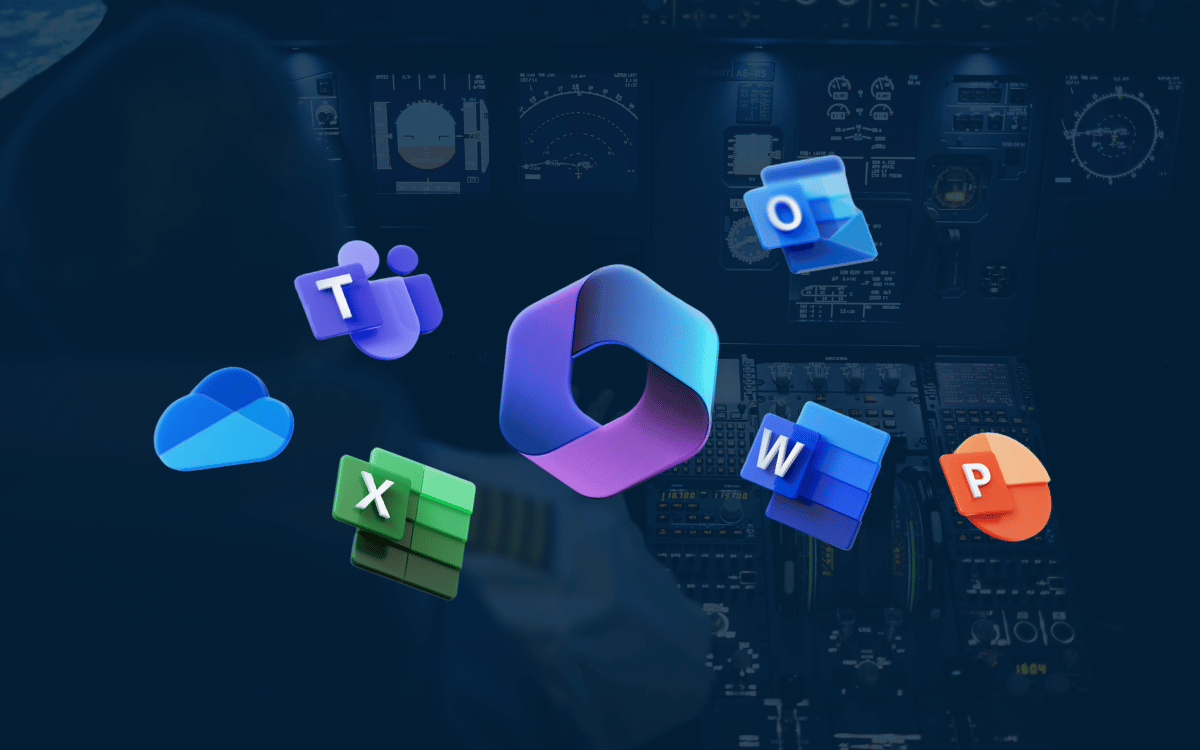
Microsoft's Copilot has generated buzz across the board, promising to revolutionise the way that professionals work. Integrated across Microsoft applications, Copilot is an AI tool designed to assist with document production, coding, data analysis, and many other tasks. Its primary attraction is its ability to automate and simplify routine, repetitive tasks, enabling professionals to focus on more strategic, value-added activities.
The finance sector, with its extensive data handling and array of repetitive tasks, is a notable area where Copilot's capabilities could be utilised. Integrated within Microsoft 365, Copilot has the potential to be a valuable resource for financial professionals, aiming to reduce the manual workload often associated with junior and seasoned finance roles alike. With features that facilitate quick data analysis, 'what-if' scenario evaluations, and the creation of visually engaging financial models, Copilot is poised to modernize traditional financial workflows.
With all the anticipation surrounding Copilot, it's essential to understand how much of this excitement translates into real, tangible benefits for those in the finance sector. As we explore the application of Copilot in financial management, we seek to evaluate its ability to streamline financial processes and contribute to informed decision-making. Is Copilot the tool that finance professionals have been waiting for? Let's delve deeper to find out.
Opportunities:
Automating Tedious Tasks
Integrated within the familiar environment of Microsoft 365, Copilot is engineered to take over a variety of manual tasks that have long been considered a "rite of passage" for junior finance professionals. Tasks that were notorious for their time-consuming nature, like presentation formatting for pitchbooks or updating data points, can now be executed with a level of speed and accuracy that was previously unattainable. Copilot can generate a fully formatted pitchbook from a Word Doc, write up meeting minutes and summarise long email threads.
Excel Integration: Data Made Easy
The integration of Copilot within Excel makes data analysis effortless. With the minimal input of a quick prompt, Copilot allows finance professionals to perform rigorous data analysis, simulating 'what-if' scenarios, and translate complex data into easy-to-understand visual representations for better comprehension and decision-making. Copilot can also be tasked with requests like “Analyse this quarter’s business results and summarise key trends” or posing hypothetical questions like “What would have happened if we had maintained the prior quarter growth rate?”. With a few keystrokes, Copilot delivers insightful responses to big questions.
Efficient Teams
The integration of Copilot in Microsoft Teams can enhance the efficacy and efficiency of collaboration in finance teams. Copilot's AI capabilities can assist in quickly resolving queries or providing insights during team discussions, making the collaborative process more efficient and allowing teams to focus on strategic discussions and less on manual data handling, thereby promoting a more productive work environment.
Limitations:
- Generic solution: Copilot offers a broad spectrum of automation across various applications, but its solutions are generic and not tailored specifically to the needs of finance professionals.
- Analysis is only as good as your data: While Microsoft Copilot presents a promising avenue for swiftly analysing data and deriving insights, it is important to ensure that the data is high-quality and up-to-date in the first place.
- Lack of customisability: Microsoft Copilot, being a generic AI tool, may lack the level of customisation that finance professionals often require to tailor workflows according to their specific operational needs.
How Kloo complements Copilot:
Specific functions: While Copilot offers a broad spectrum of AI-powered features across various applications, Kloo’s platform uses AI to address the specific pain points of the Accounts Payable workflows. So, while Copilot might be useful to summarise your weekly meeting notes and other generic tasks common to all professionals, it is Kloo that can truly transform the way finance teams work with tools tailored for them.
These features include:
- Seamless purchase requests: With Kloo, raising a purchase request becomes a seamless part of your work routine, meaning you don't have to exit your workflow to start the process. With Kloo, payment requests can be raised in natural language via email or chatbot. Simply request the spend in your own words (no tedious form-filling), the AI will automatically populate many of the requisite fields such as supplier information, and only ask you for the truly necessary information. Like this, you can raise a purchase request effortlessly, without ever having to even log in to the platform or fill a single form. When the processes are made as simple as possible, it encourages the proper use of AP documentation like purchase requests across the company, saving finance teams huge amounts of time chasing up people for this documentation, or struggling to audit spend without this key information.
- Insights for better decision-making: When an approver is evaluating a purchase request for approval, Kloo automatically provides the AI-enabled smart insights that approver needs. Who is the vendor? How has the company spent with them in the past? How will this spend affect adherence to budgets? All relevant information will be automatically pulled and presented to the approver. With these smart insights, finance leaders can make better, informed decisions on their spending.
- Smart Invoice Matching: Kloo uses the contextual reasoning of AI to power the automated matching of invoices to purchase orders with a much higher degree of accuracy than rudimentary automation systems. For instance, if a purchase order displays a supplier's full name, while the corresponding invoice shows an abbreviated or alternative version of that name, basic automation systems would be unable to make the match. However, Kloo's layer of integrated AI can identify these subtle matches through contextual reasoning, allowing even the most intricate invoices to be matched accurately.
- Accurate data: In Accounts Payable (AP), slow invoice management processes can lead to delayed or outdated insights on company spending. This lag can skew the analytical outcomes, rendering them less impactful or even misleading. Therefore, before diving into data analysis, ensuring that the data is up-to-date and accurately captured is imperative. This is where Kloo's AI-powered AP automation comes into play by streamlining invoice management, therefore ensuring that the data ready for analysis is current and accurate. In essence, while Copilot can help you analyse data, Kloo ensures that the company spend data you're analysing is up-to-date and precise, establishing a harmonious synergy between data analysis and data management in financial operations.
Kloo: Your AP Co-pilot
Microsoft's Copilot has rightly garnered attention with its ability to ease routine tasks across various professions. While it is undeniably useful in automating generic tasks and simplifying data analysis, it is not these generic tools, but rather industry and profession-specific AI tools like Kloo which will truly transform the future of work. Kloo uses AI to specifically address the core pain points in Accounts Payable workflows. By significantly reducing manual tasks and providing richer, more accurate insights, Kloo stands to transform the operational landscape for finance and AP teams. It's the blend of such tailored solutions with generally useful tools like Copilot that will truly redefine how professionals manage their tasks, make informed decisions, and ultimately, save more money for their organisations.
Let's get started