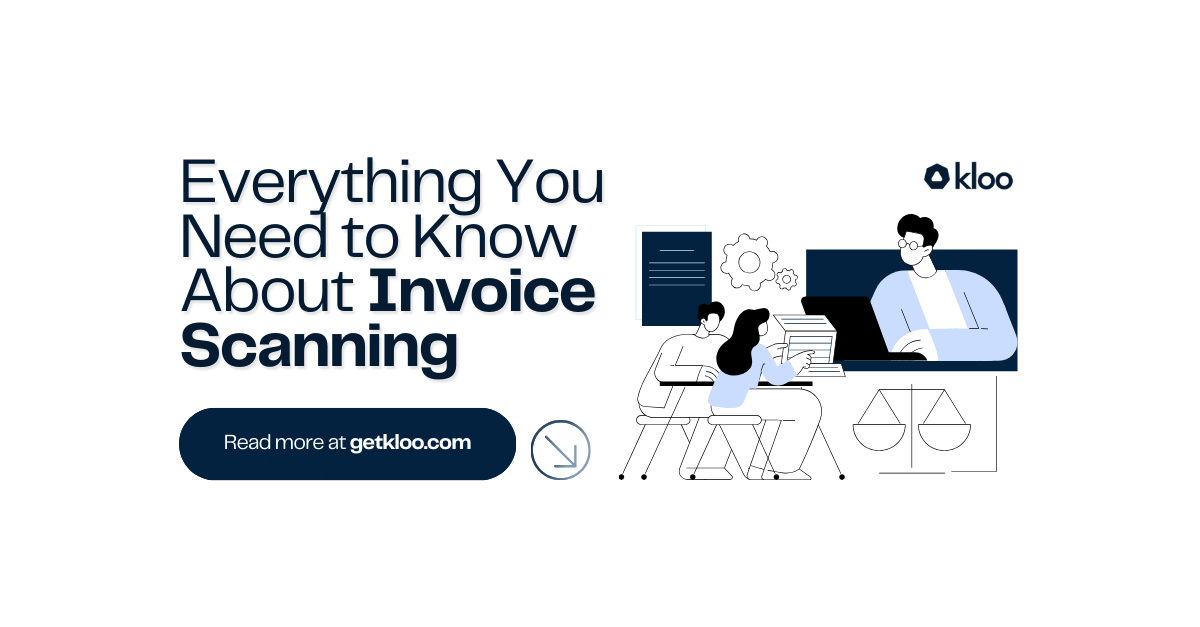
OCR for Invoice Management: An Essential Guide for Accounts Payable
In today's fast-paced business environment, managing invoices efficiently is critical for maintaining smooth financial operations. Invoice management involves not only tracking and processing payments but also capturing accurate data from various invoice formats. This is where cutting-edge technologies like Optical Character Recognition (OCR) come into play.
If you have been on the lookout for an automated invoice solution for your Accounts Payable workflows, you will notice a lot of common features across these software have a variety of invoice capture capabilities. As a result, OCR has become an essential tool for automating the manual and error-prone task of invoice data capture, and has become a very important add-on to have amongst automated invoice processing systems.
For the past several years, Accounts Payable (AP) has been going through an evolution, transforming from a cost centre into a revenue-generating driver. OCR technology is essential to this conversion. These days, you will find that most AP automation systems have some level of OCR invoice processing capabilities; the functionality enables AP software to automatically extract data from digital invoices, eliminating the need for manual data entry. However, invoice capture and processing software alone isn’t enough to entirely transform your accounts payable system into a dynamic workflow that can scale with a growing business.
In this blog post, we aim to provide you with a full comprehensive guide to OCR invoice management in the context of AP automation. We will explore how OCR technology streamlines invoice processing, its integration with AI for more advanced processing, and how businesses can leverage OCR to enhance their accounts payable workflows.
What is OCR?
Optical Character Recognition (OCR) is a technology that converts documents, such as PDF files or images into editable and searchable data. While the concept of OCR isn't new—tracing its roots back to the 1920s and telegraphy, today, OCR technology is more sophisticated and powerful, especially in its application for invoice processing.
In accounts payable, OCR technology plays a crucial role by automating the extraction of data from invoices. When an invoice is received, OCR software scans the document and converts the printed text into digital text. This process allows the system to read and capture essential information such as invoice numbers, supplier details, line items, prices, and totals. By automating invoice data capture, businesses can significantly reduce the time and effort required to process invoices manually, leading to greater efficiency and accuracy.
Why OCR alone isn't enough to transform your invoice processing
OCR has been a game-changer for Accounts Payable (AP) workflows. Without it, digital invoices had limited functionality. While AP teams could send a digital invoice via email instead of traditional mail, they still had to manually enter the data. OCR addressed this issue by extracting data from PDFs, eliminating the need for manual data entry.
However, OCR technology has its own limitations. Extracting data from an invoice is one thing; accurately placing that data into the correct fields within an AP system is another challenge. Invoices typically include information like the amount due, payment due date, invoice date, and details about the goods or services purchased, along with payee identification information such as address or tax ID. However, the format of invoices varies between vendors—some use specialised software, while others may create invoices using a word processor. These variations present a challenge, as OCR can extract data but doesn’t inherently understand its meaning.
With the rise of Artificial Intelligence (AI) and its widespread versatility across different sectors, financial management and operations has seen its fair share of enhancements made supported by AI. In the next section, we will unpack how AI comes together with invoice OCR in synergy to simplify and streamline the overall invoice capture process.
OCR and AI: A powerful combination
OCR and AI together create a highly efficient system for invoice data extraction and mapping. Here’s why these two technologies complement each other to form a powerful system: OCR extracts the data while AI analyses the structure of an invoice to identify patterns. Together, they can distinguish between different data points, such as identifying an address versus the amount due. This enables the AP software to accurately place the extracted invoice data into the correct fields for processing.
Tasks that once required manual intervention are now automated, thanks to AI:
- Align the appropriate general ledger codes with a specific vendor or transaction type
- Transfer key invoice details (such as invoice number, PO number, supplier information, and total amount) into the automated AP system for payment processing
- Route the invoice automatically to the correct approver for sign-off, without manual involvement
Additionally, AI makes it easier for companies to quickly adopt an automated solution. In the past, setting up an automated accounts payable workflow required configuring rule-based logic before launching the system. However, AI allows the AP software to learn workflow logic as it processes invoices, streamlining the setup process.
These technologies enable solutions like Kloo to automatically place the invoice data into the correct fields for further processing. Additionally, AI facilitates deeper automation by enabling context-based matching and other advanced processes, further streamlining the workflow and reducing the need for manual intervention.
How OCR Powers a Smart Invoice Inbox
Now that we are aware of AI's vast range of capabilities for invoice management, as well as had a brief glance at a viable solution, let's look more in-depth into some further AI innovations that are powering OCR and invoice management, in particular, Kloo's Smart Invoice Inbox, our solution to offering seamless invoice capture and processing that seamlessly integrates with your current accounting systm.
Kloo's Smart Invoice Inbox integrates OCR into a wider set of automated processes for seamless invoice management. Not only does it capture the data from invoices, but it also formats the data according to your ERP fields, checks for fraud, uploads it to the Kloo platform and ERP systems, conducts 2- or 3-way matching, and assigns it to the appropriate approval workflow. This comprehensive solution ensures that the entire process—from invoice receipt to approval—is streamlined and automated. With Kloo, businesses can significantly reduce manual data entry, mitigate the risk of fraud, and ensure that invoices are processed quickly and accurately.
The Bottom Line
OCR technology, especially when combined with machine learning, transforms invoice processing by automating data extraction and validation. This not only enhances efficiency but also reduces errors and fraud, making it an essential tool for modern businesses. Integrating OCR into smart systems like Kloo's Smart Invoice Inbox further optimises the process, enabling companies to handle large volumes of invoices with ease and accuracy. As businesses continue to seek ways to streamline operations, OCR and AI-powered solutions will undoubtedly play a pivotal role in driving efficiency and innovation in accounts payable.
To find out more about how Kloo integrates OCR into its automated invoice management solution, visit our product page.
Let's get started
