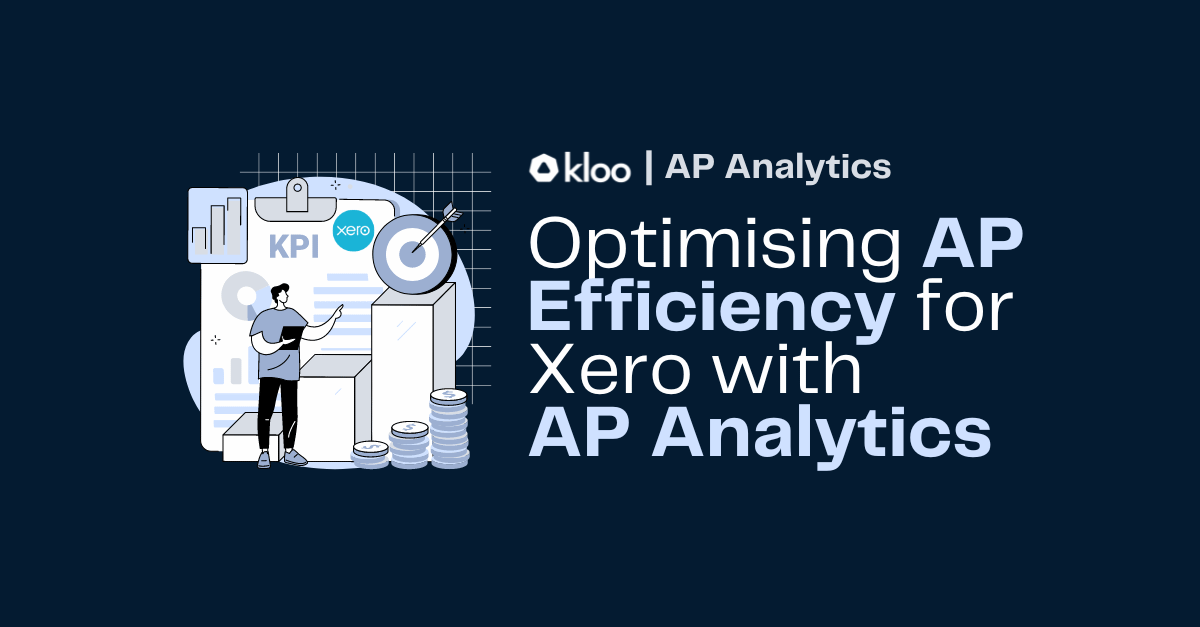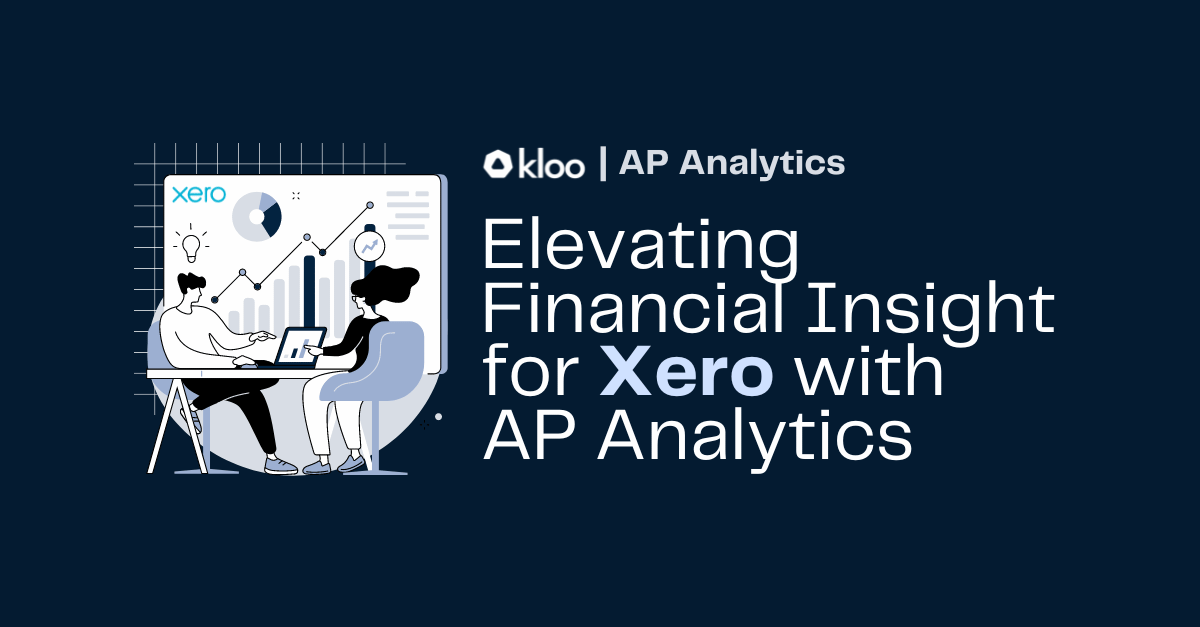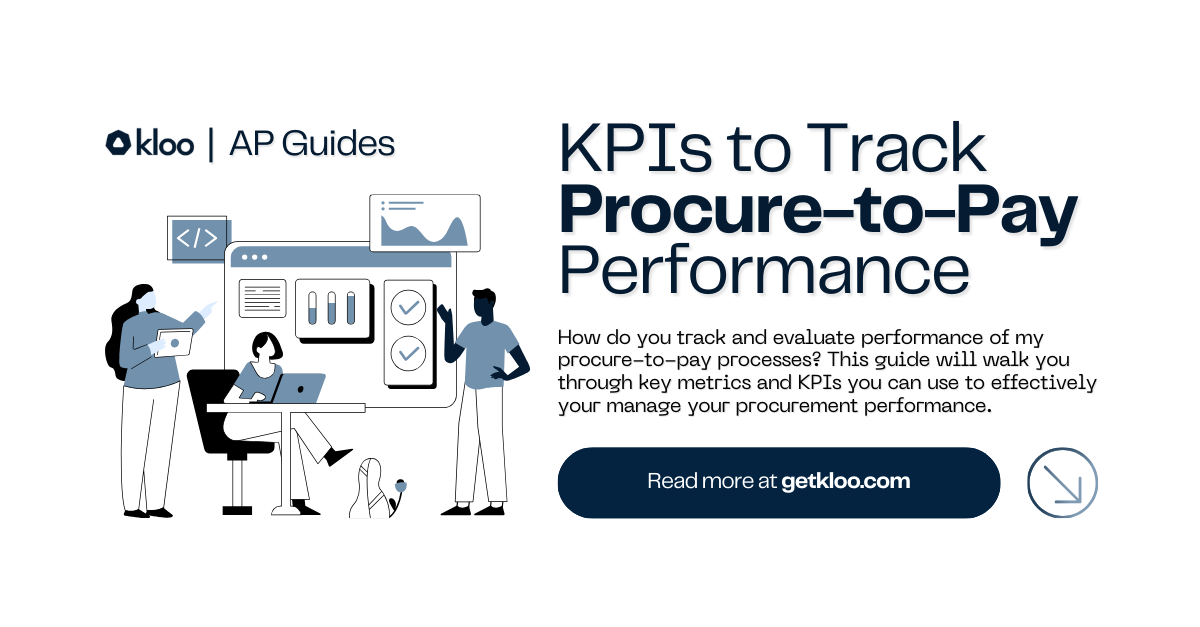
8 Key Metrics to Measure to Optimise AP Performance and Efficiency
Manual processing in Accounts Payable lacks the data required to effectively track and analyse key metrics in KPIs. In fact, according to the Institute of Finance & Management, only 9% of respondents think that their method of measuring AP metrics and KPIs is extremely effective. When asked about their method for monitoring metrics and KPIs, 66% of businesses are still using Excel spreadsheets and 38% are using whiteboards/emails, or nothing at all.
In order to optimise and streamline the process of reporting on key AP metrics, businesses could look to implementing AP dashboards which can be used to improve efficiency and reduce human errors in reporting and analytics. AP dashboards present key measurables in simple, digestible formats that are intuitive windows into a business’ metrics across procure-to-pay. However, in order to understand the capabilities these dashboards can offer, let’s dive into what exactly AP metrics are for, how they are used, and some examples of metrics that AP dashboards will commonly report on.
What are Accounts Payable Metrics?
Accounts payable metrics are the benchmarks of data points that provide insight into company spend patterns or trends across procurement to payment. These metrics also highlight any inefficiencies within the AP process and can be anything from tracking the average cost per invoice to the number of electronic paper invoices captured.
When properly tracked, accounts payable metrics and KPIs can be leveraged to inform strategic decisions, improve operations and processes, gain a greater understanding of suppliers, and take advantage of cost savings. By utilising an AP automation platform with embedded analytics, finance teams can more easily track key metrics and identify patterns that drive smarter decision-making and success across the company.
How Can Accounts Payable Teams Improve Efficiency?
Businesses looking to improve AP efficiency should consider investing in an automated and paperless accounts payable process. By automating the end-to-end AP process, finance teams can take advantage of more efficient invoice approvals and payment executions. Additionally, their team will have access to more robust analytics and metric tracking that will allow them to approach AP more strategically.
For companies not ready to automate the AP function, they should at minimum be setting KPIs that align with their overarching business goals. They should determine the priorities of their organisation which can range from vendor management to cash flow. AP teams must then match these business goals with their correlating metrics.
How Do You Measure Accounts Payable Performance?
There are several ways to measure accounts payable performance depending on the type of metric used. Here are eight of the most important AP metrics to track in order to measure performance accurately and optimise AP efficiency.
1. Total Number of Invoices Received
Your team should be tracking the number of invoices received during a given time period. This time period can be daily, weekly, monthly, or yearly — whatever makes the most sense based on the volume at your organisation. By tracking this metric, you can start to plan appropriately. For example, if you know Q4 has a particularly high volume of invoices coming in, you can bring on more staff or automate your process so you’re better equipped to handle the spike.
2. Total Number of Invoices Processed
You also need to count how many invoices your team can process in that same time period. If the number is low, this is likely a sign that there are bottlenecks in your AP process that are affecting your level of efficiency and ability to process invoices on time. Consider the ramifications of continuing with a manual invoice approval. It might be time for an AP automation solution to speed up the process.
3. Average Cost per Invoice
Total AP Costs / Number of Invoices Processed = Average Cost per Invoice
The average cost per invoice indicates how much it costs, on average, to process a single invoice. Using insights gained from this calculation can further help organisations determine labour costs (hours worked and the personnel involved), accounts payable infrastructure costs (tools and software used), paper check and envelope costs, and postage fees. AP leaders can choose to cut out any unnecessary costs and adopt virtual card payments to keep this number down.
4. Average Time Taken to Process an Invoice
Time Spent Processing Invoices / Number of Invoices Processed = Average Processing Time per Invoice
This is a metric that tells you how long it takes, on average, to process a given invoice. Understanding your average invoice processing time can help reveal gaps in efficiency. The longer it takes to process a single invoice, the more costly invoice processing becomes due to associated labour costs. This metric should be analysed alongside average cost-per-invoice to help determine where improvements can be made.
5. Rate of Error as a Percentage of Total Invoices Paid
Number of Incorrect Payments / Number of Invoices Paid = Rate of Error
The rate of error allows your team to identify the number of payment errors they have made within a given time period. This metric is critical to track because erroneous payments, duplicate payments, or overpayments can drain your company’s finances over time. Strive to keep this number as low as possible and identify what could be causing these payment errors.
6. Discounts Captured & Obtained as a Percentage of Discounts Offered
Number of Discounts Captured / Number of Discounts Offered = Discounts Captured as a Percentage of Discounts Offered
This metric refers to how many early payment discounts your business secured in relation to how many were offered to you. It helps track missed opportunities and the amount of money you could have saved had you been able to make an early payment. You can also identify reasons why your company may be failing to take advantage of these offers, such as a lack of manpower or employee support that could be remedied with an automated solution.
7. Number of Electronic vs. Number of Paper Invoices Captured
The goal of this metric is to understand the percentage of suppliers who are sending your company electronic invoices so that you are equipped to deal with them, whether it’s through the invoice capture capabilities of an AP automation solution or through ERP integration. Electronic invoices are cheaper and quicker to process and encouraging suppliers to send e-invoices helps keep overall costs down.
8. Payables Aging or Days Payable Outstanding (DPO)
Accounts Payable x Number of Days / Cost of Goods Sold (COGS) = DPO
This is a metric that tells you the average number of days it takes for your company to pay back your suppliers for services rendered. A high DPO can be advantageous to a company’s cash flow because it means extra cash-on-hand for short-term activities, but it can also mean that you’re not paying suppliers on time. If suppliers are continuously being paid late, it can cause a strain in your relationship, and they may not want to work with you in the future.
Kloo AP Insights
Kloo's free AP Insights dashboards help you regain control of your Accounts Payable with scorecards for procurement, efficiency, cashflow, supplier relationship health and more.
Learn more and register for our beta here.
Let's get started